I recently got hold of a new MacBook Air with M1 chip. It’s been a fantastic purchase and eliminated my daily frustrations with my work issued PC as well as provided a personal device for creating on. While setting my new computer up, I decided to review some of the tools I use and investigate some of the great apps I hadn’t had time to try. I thought I’d share my favourite Mac apps for 2021 that have made their way to my new M1 MacBook Air.
I’m stealing the structure of Ali Abdaal with categories for Create, connect, consume, and coordinate.
Create
Safari + Firefox
Most of my work takes place in a web browser. Whether that is writing on this site, coordinating over Google docs or some other web app. Web apps are increasingly the main tools for much creation and it’s good to acknowledge that.
I use two web browsers so I have a clear division between day job work and personal use of the computer. Both Firefox and Safari are memory friendly, unlike chrome, which I think is trying to destroy computers at all times.
Obsidian
My new favourite app. I tried a few of the modern note taking apps like Notion and Evernote, but Obsidian has been the one that stuck with me. I really like how it use plain text markdown files, works on any desktop, can sync using my iCloud storage (and works with dropbox et al) and has a flexible interface.
It’s not as user-friendly as something like Craft, which seems like a less fiddly and more attractive alternative to Notion; Nor is it as customisable or power user focused as some other alternatives, but it hits the mark for me. And If I do choose to change, it will be easier thanks to the markdown support.
iA Writer
A second markdown editor!?! Yes.
iA Writer is my app for writing, Obsidian is for notes and ideas. But both use the same files storage.
iA Writer has a few extra features that make it a great choice for writing in
- publishing tools
- different preview options
- syntax highlighting
As someone who does a lot of writing in one form or another, these features are really useful.
Final Cut Pro
I’ve been making more videos recently, including some for an upcoming Sketchnote course. Final Cut Pro allows me to make better looking images and is fast. With the new M1 MacBook Air, video render times are a fraction compared to my old 2013 MacBook Pro (although I’m not sure they are as fast as my 2017 iPad Pro using lumafusion pro. They might be about equal. Which is a testament to both machines).
Canva
Writing online almost requires graphics, and Canva is one of the quickest ways to create custom graphics. It doesn’t have all the power features you might want but it is helps get a good result fast.
Canva is free to use but the pro version gives you automatic resizing of graphics (i.e. make one design for a blog, then quickly create a Pinterest pin, twitter image and Facebook image). You may also pay for premium add ons.
Drafts
Drafts is the place where text starts. While I mostly make use of Drafts on my Phone, having access to it on my Mac means I can both make quick notes and easily access notes I took on my phone. Drafts is great as it’s easy to start a note and then you can decide what to do with the text later.
A couple of common uses on the phone include
- writing a message or input here instead of using a buggy website interface.
- Starting a task/note, then working out what it is and where it should go
- Writing a quick note which I expand later and save to obsidian.
- Taking down details from a phone call and then working out what to do.
This is basically my inbox before data get’s sent to where it’s needed. I could probably replace iA Writer or obsidian but drafts stores data in a strange way and I like having a different location for storage.
So yes. I use three markdown editors…My list of six create apps includes three markdown editors. There’s nothing strange about this at all.
Consume
Pocketcasts desktop
I’ve used a tone of different podcast apps and they all have advantages and downsides. For the longest time, pocket casts was the only app that had a desktop and mobile version (great for the office).
Now, there is the overcast mobile app on the Mac thanks to catalyst. Still, I have long term loyalty to pocketcasts and have a lifetime Pocketcasts Plus account. I’m glad there are other options, but pocketcasts works for me.
YouTube Music
Because I pay for YouTube Premium (I hate those ads, but want people to get paid), I get YouTube music. While there are probably better music services, YT music is good enough for me. And if you like jazz, you can get some great alternative versions of songs.
Connect
Basecamp
Chad Moore and I have been using Basecamp for side project sprints. It’s fantastic. I love how it encourages more asynchronous communication but also has chat facilities. It’s been the perfect solution for what we’re doing.
Slack
I’m still on a few slacks. Slack is the standard, but perhaps not the best anymore. Still, there’s nothing really wrong with it. In truth, it is the communities like the Sketchnote Army Slack which make it.
MicroBlog
MicroBlog is the friendliest place on the internet. It’s a great place to learn, communicate and share. I find that people generally start from a position of trust rather than suspicion which contributes to this attitude.
Coordinate
Todoist
Todoist is a task management app. I’ve found myself on Todoist as it was one of the best cross platform tools. Now I can use a Mac for work, I might be able to switch to a task management app which I prefer like Omnifocus or things.
Still, all my tasks are currently in Todoist and the literal cost of switching is holding me back. For now.
Trello
Trello is a great project management if you like the Kanban system. Luckily, I do.
Trello let’s me generate ideas and keep track of what is done, waiting for others, in projects etc. Here is my project status board which I’ve just started using. It provides a high-level view of what I’m working on.
While I could use Todoist for this, I use Trello mostly for collaborating with other people and it’s easier to do with Trello than Todoist.
P.s. this link is a referral link so I can get Trello gold.
Meetingbar
Meetingbar puts zoom, google meet etc meeting links in your menu bar. As someone who has daily zoom meetings and is fed up with having to, open the calendar event, find the zoom link, and click on the zoom link (while getting messages asking if I’m joining), this is God send.
And it’s free.
Bartender
Speaking of the Menubar, Bartender cleans up your Mac menu bar, allowing you to disable and hide items including showing active items. I haven’t really felt the need for it on my new Mac, but my old MacBook’s menu bar looked terrible, so I’m taking pre-emptive action.
Alfred
Alfred is a spotlight replacement. It let’s you type to find apps and files rather than click through the GUI. The reason I like Alfred is the clipboard manager. My use of windows for the last year and a half has shown me just how useful clipboard managers can be!
More to come?
I’m sure there are a few items missing from my list. I’m also sure that I’ll discover more great apps throughout the year — I’m even testing a couple right now that may make the list!
So I’ll continue to update the article as I discover more magnificent mac apps.
In the meantime, I’d love to know any recommendations you have.
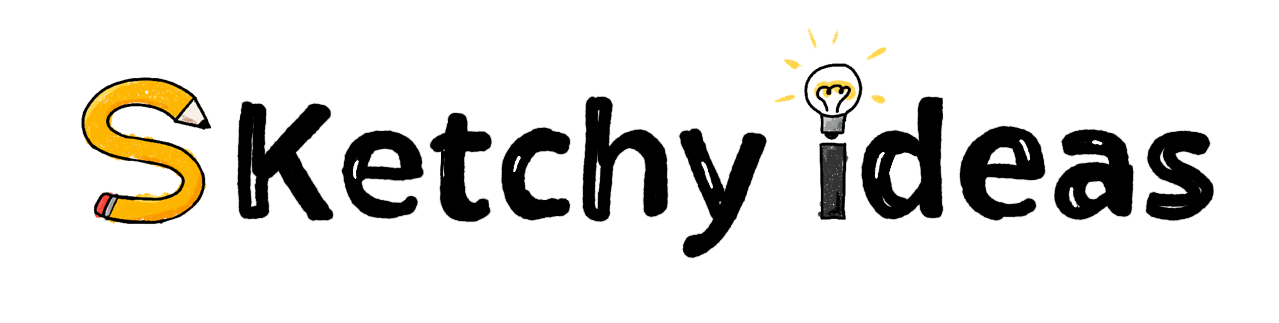
Leave a Reply