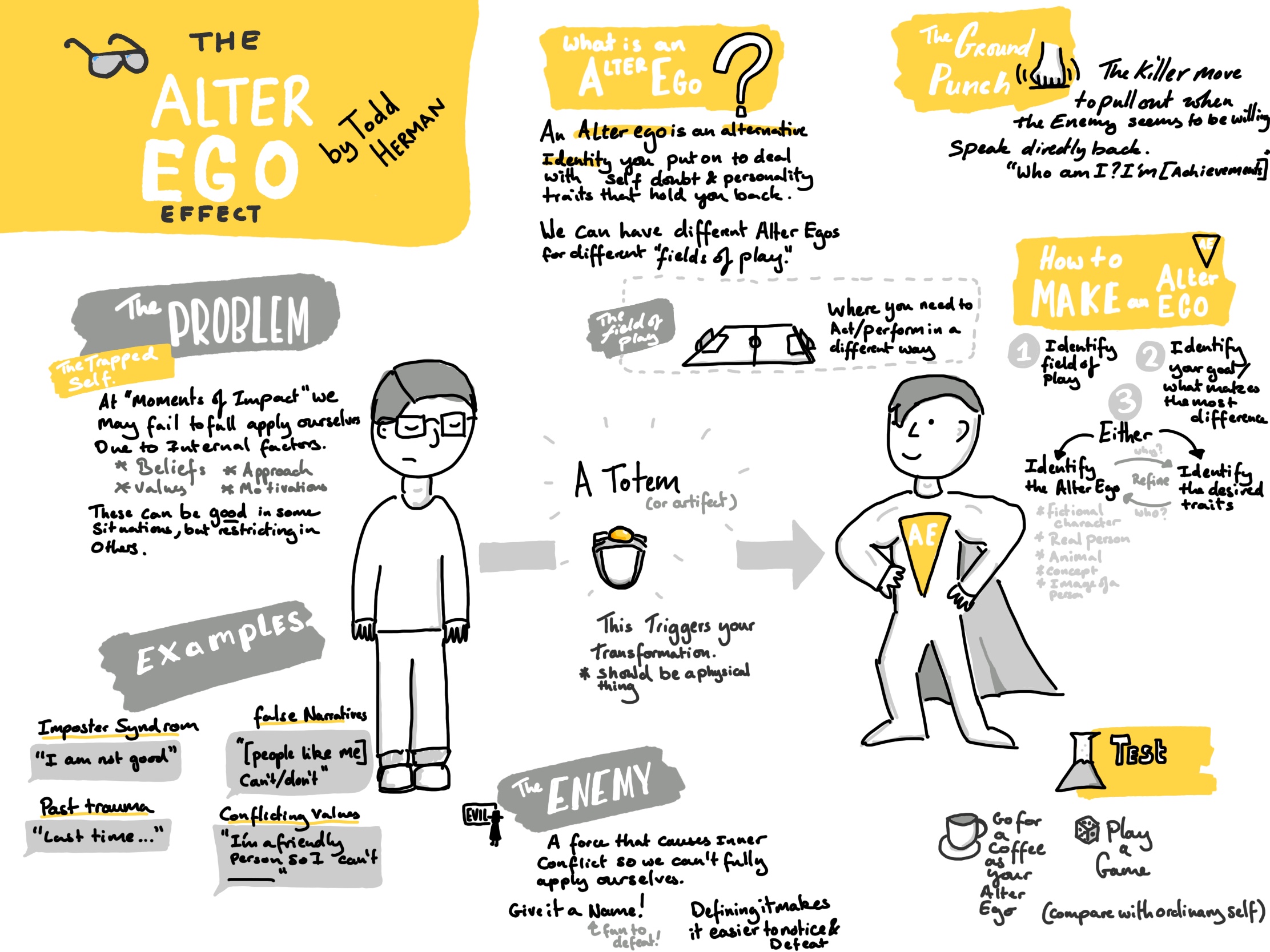
Sketchnotes: the Ultimate Guide to Visual Note Taking
Sketchnotes have taken off in the 10 years since Mike Rohde wrote THE book on sketchnoting — The Sketchnote Handbook. In 2011 I attempted my first one and almost never tried again. Luckily a couple of things came through and helped me unlock my sketchnoting ability.
In this ultimate guide to visual note taking, you’ll learn what helped me unlock my abilities. Plus, the other keys and tips I’ve learned from helping hundreds of other people create their first sketchnote.
What is sketchnoting?
Sketchnoting is a form of visual note taking that combines texts and graphical elements such as icons, arrows, containers, non-linear layouts and fancy typography. They are often used to record conference talks and meetings but can be used for planning and sharing discussions too.
Mike Rohde coined the term back in 2006 when he was struggling with the typical way of taking notes at conferences. He was using a pencil on a legal pad of paper and trying to get every word the speaker said.
So he set some creative limits and freedoms to change his approach.
- He captured the key points not every word
- He used a small A5 moleskine notebook
- He added visual elements like drawings
- He wrote in pen
These rules started this note taking style. Although it has evolved since then, the core ideas remain. First, don’t worry about getting everything down, just get the key points. And second, use both visuals elements and text to make your notes.
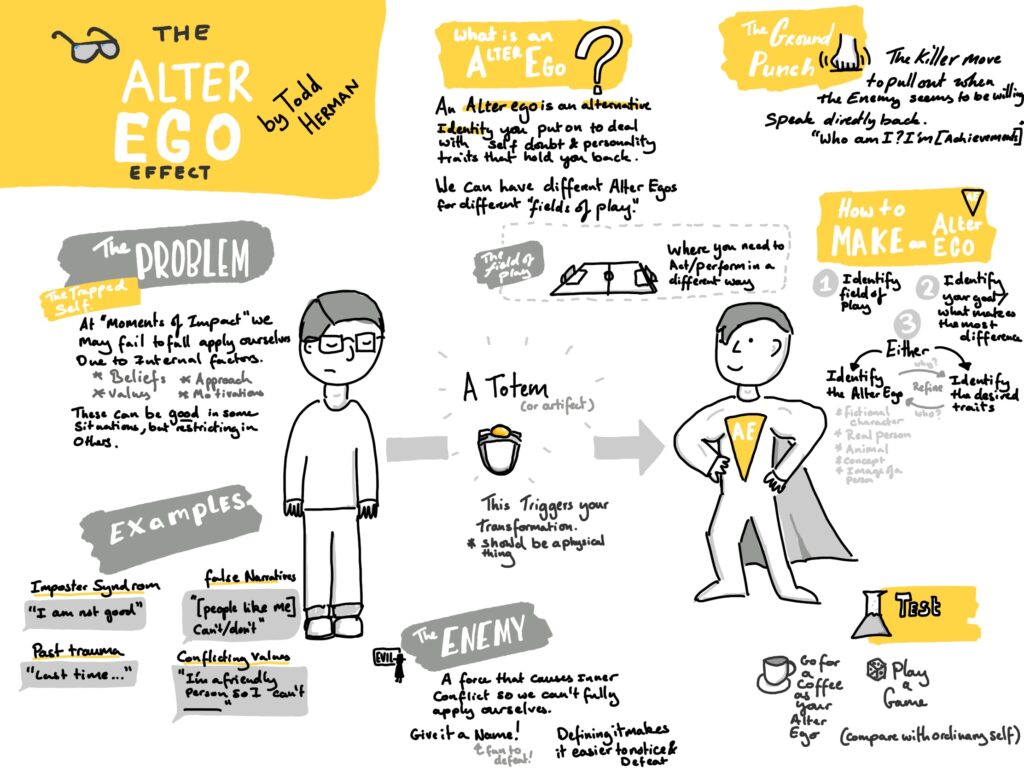
Why you should make sketchnotes
Using text and visuals to take notes help you remember more information. Plus you will be more engage in the topic and you can express your creativity too. They also leave you with a beautiful graphic you’ll want to share not a long text document.
Some people even sketchnote as their natural means of taking notes (without ever learning the name of the topic). Plus certain topics are just far better expressed and easier to diget with the aid of visuals and text. Sketchnote may even be the most natural way to take notes, if you’d never been told what you should do.
If you want a full list of reasons for why you should give them a try, check out this article and video.
Examples of sketchnotes
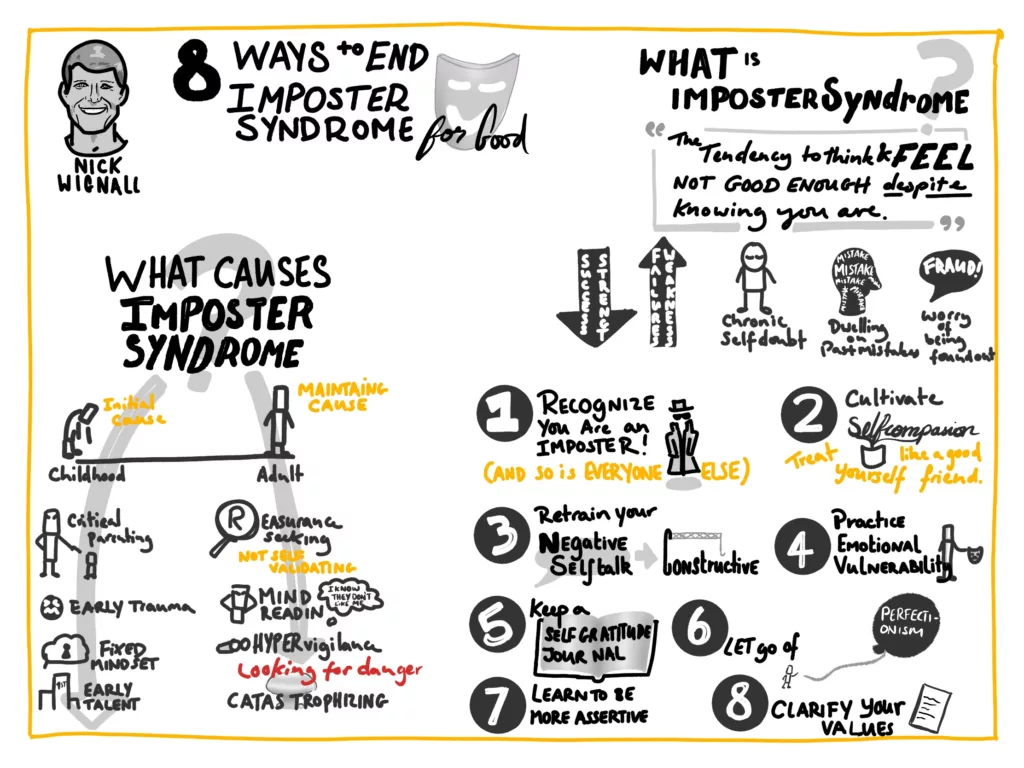
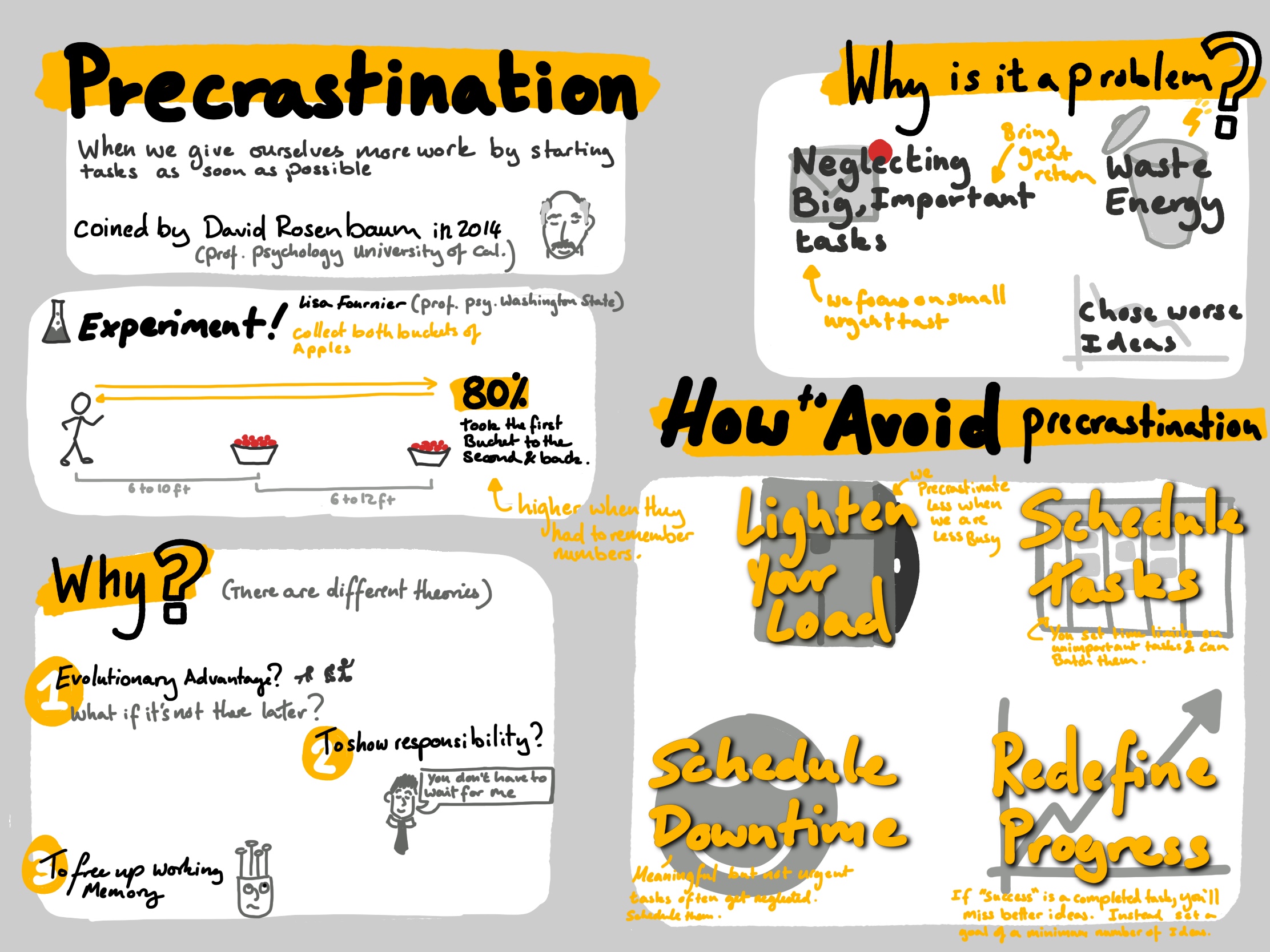
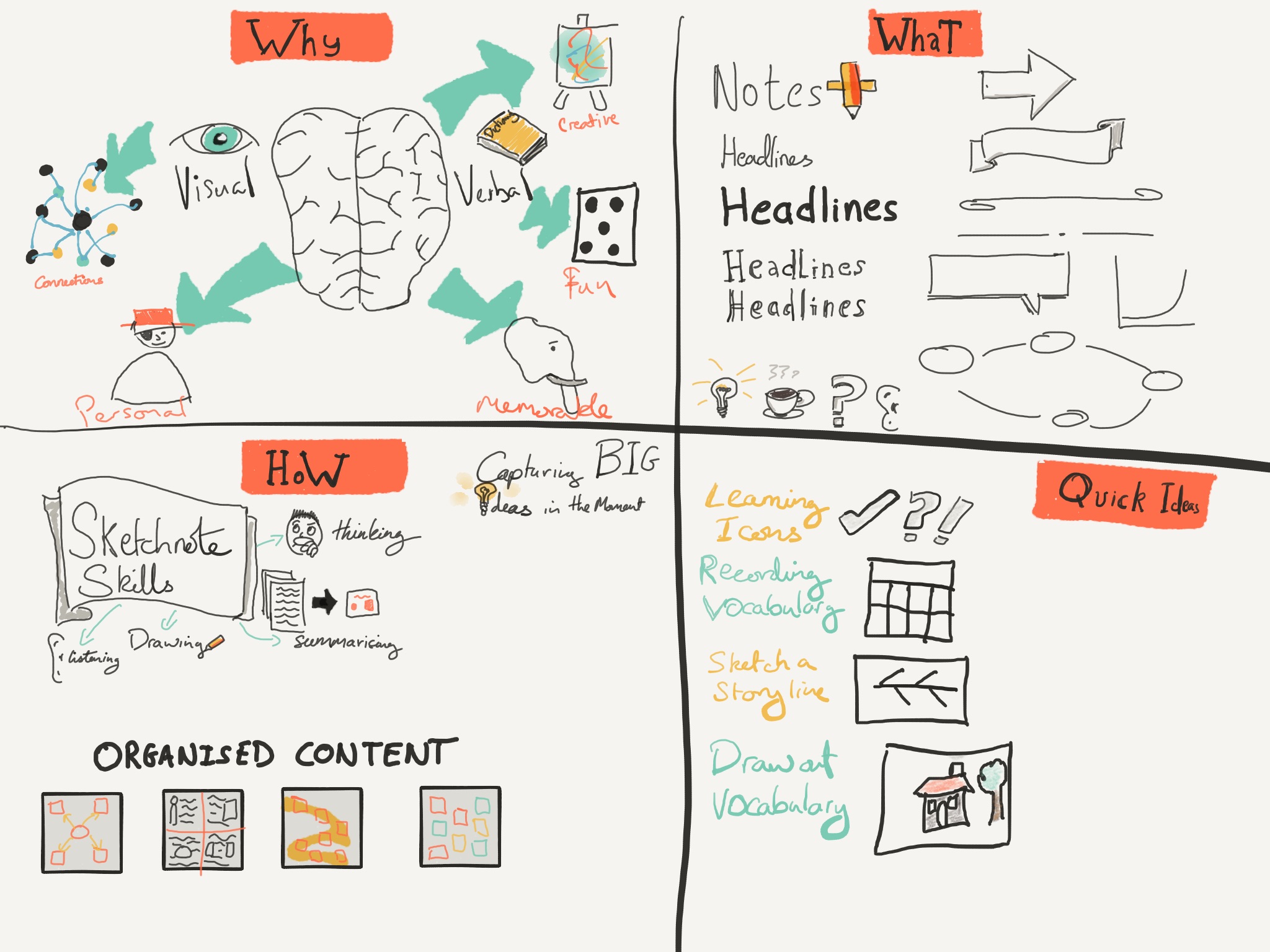
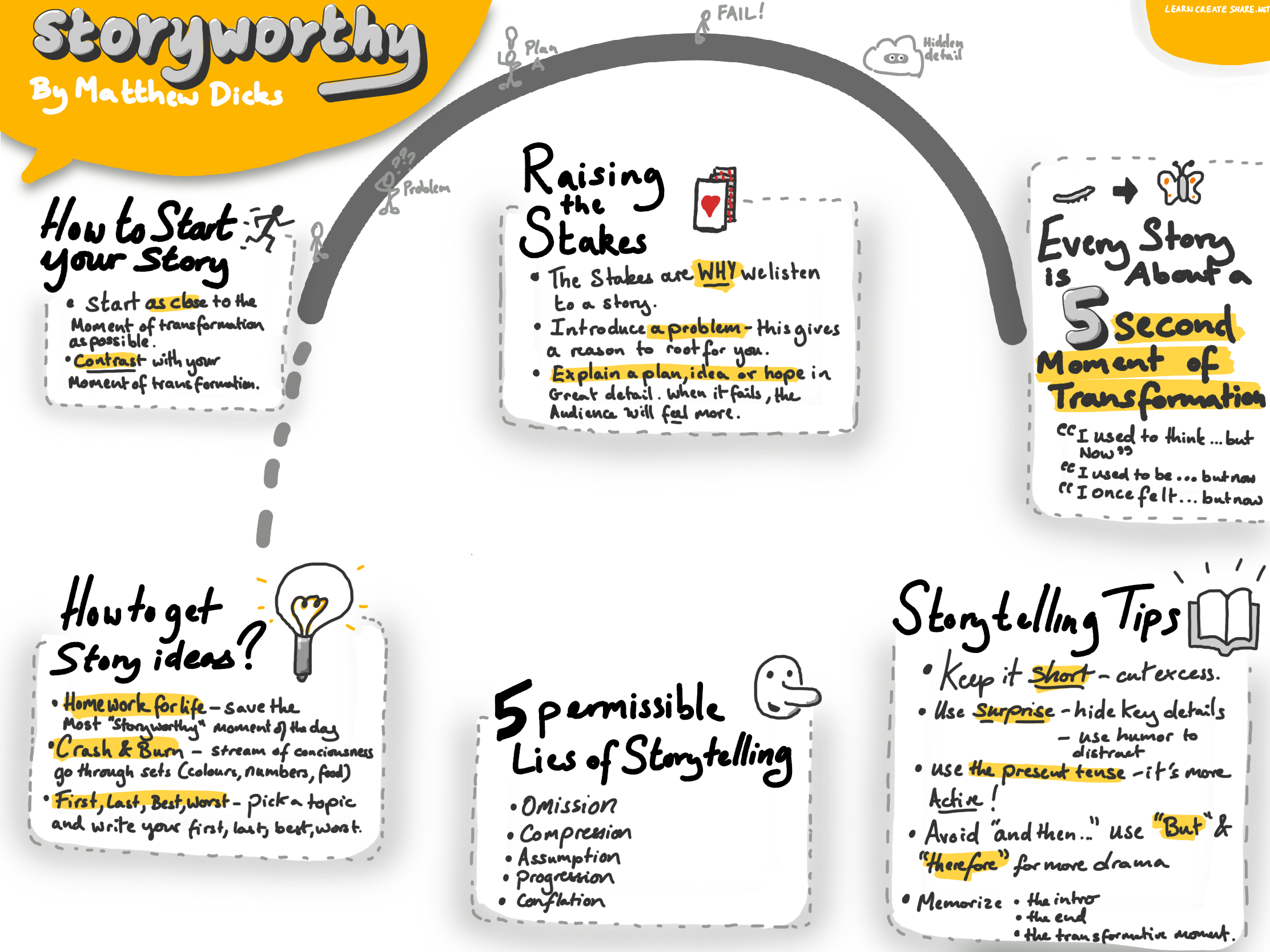
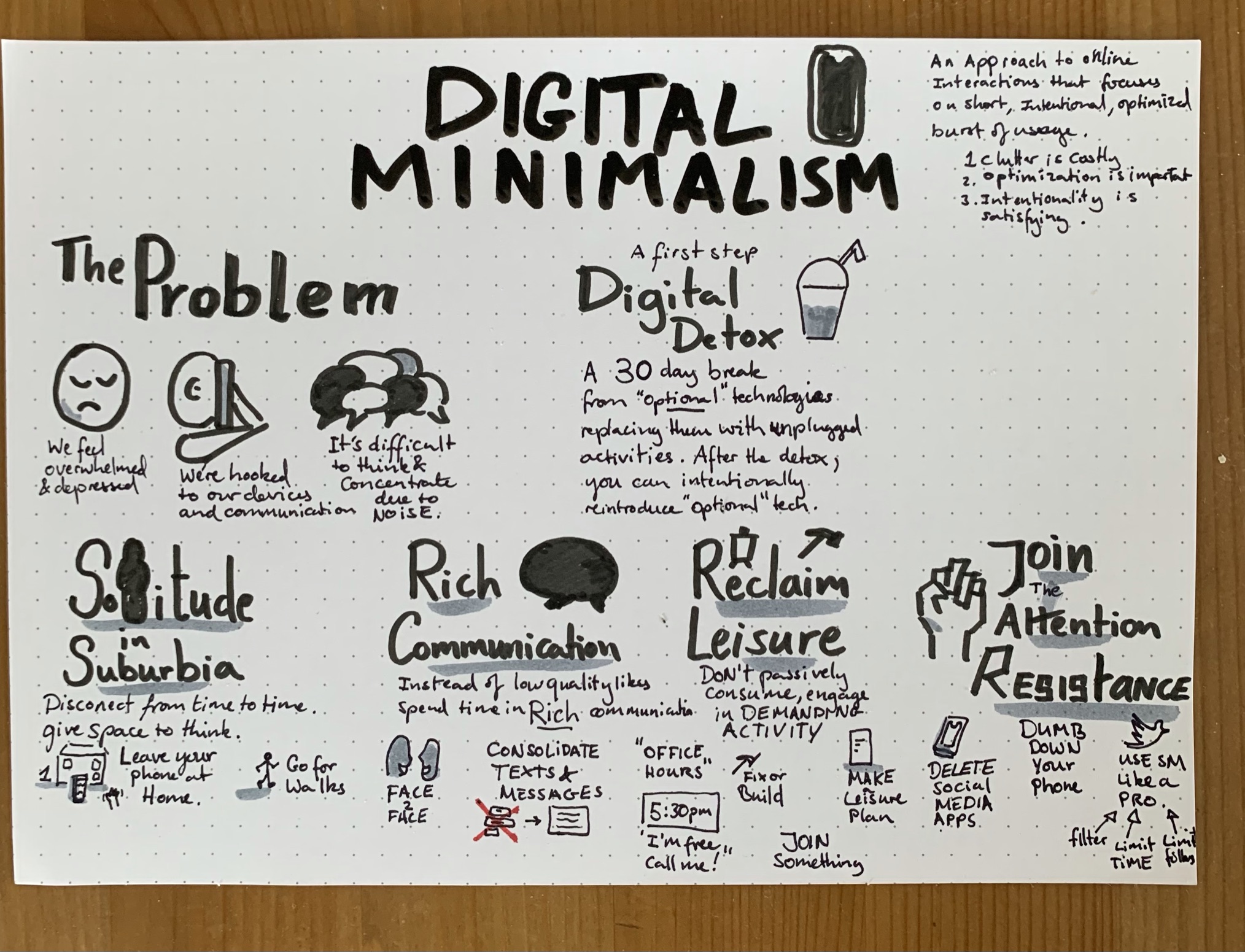
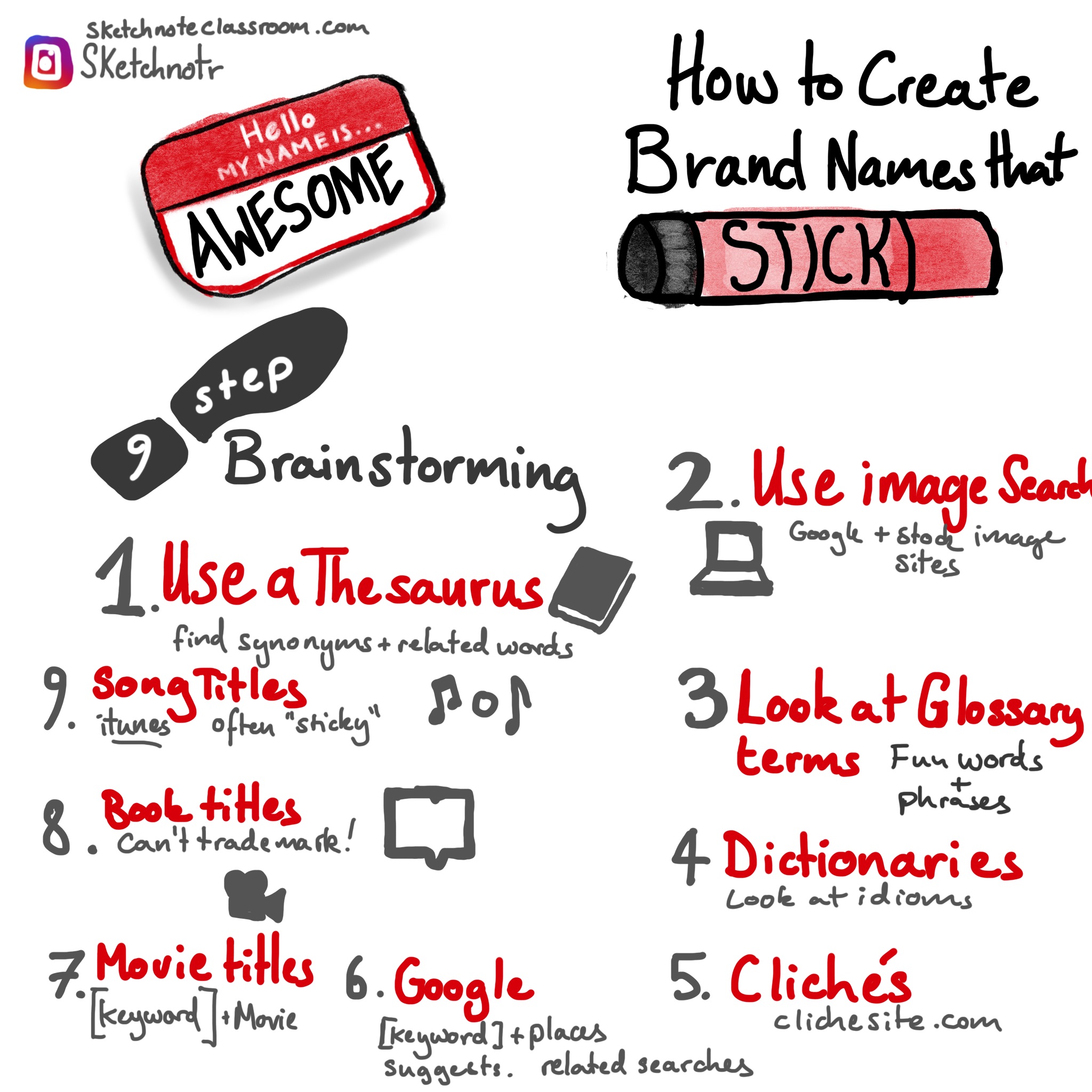
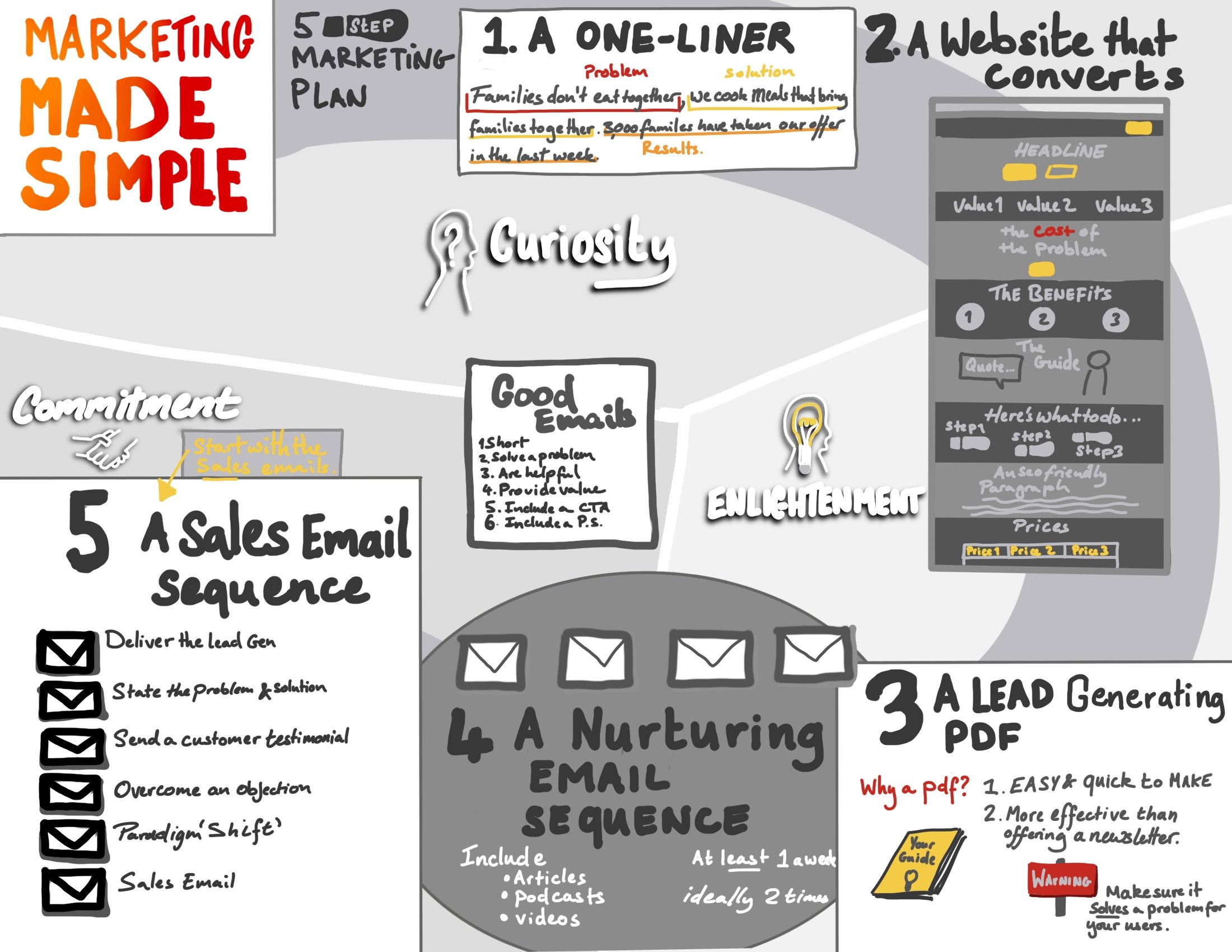
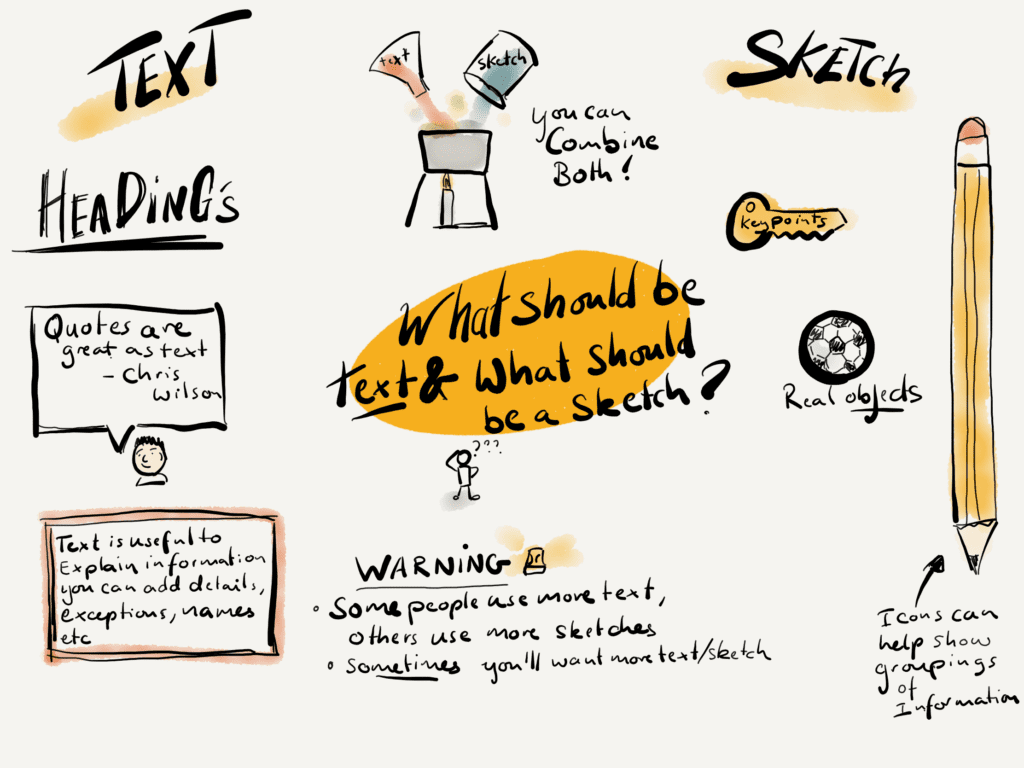
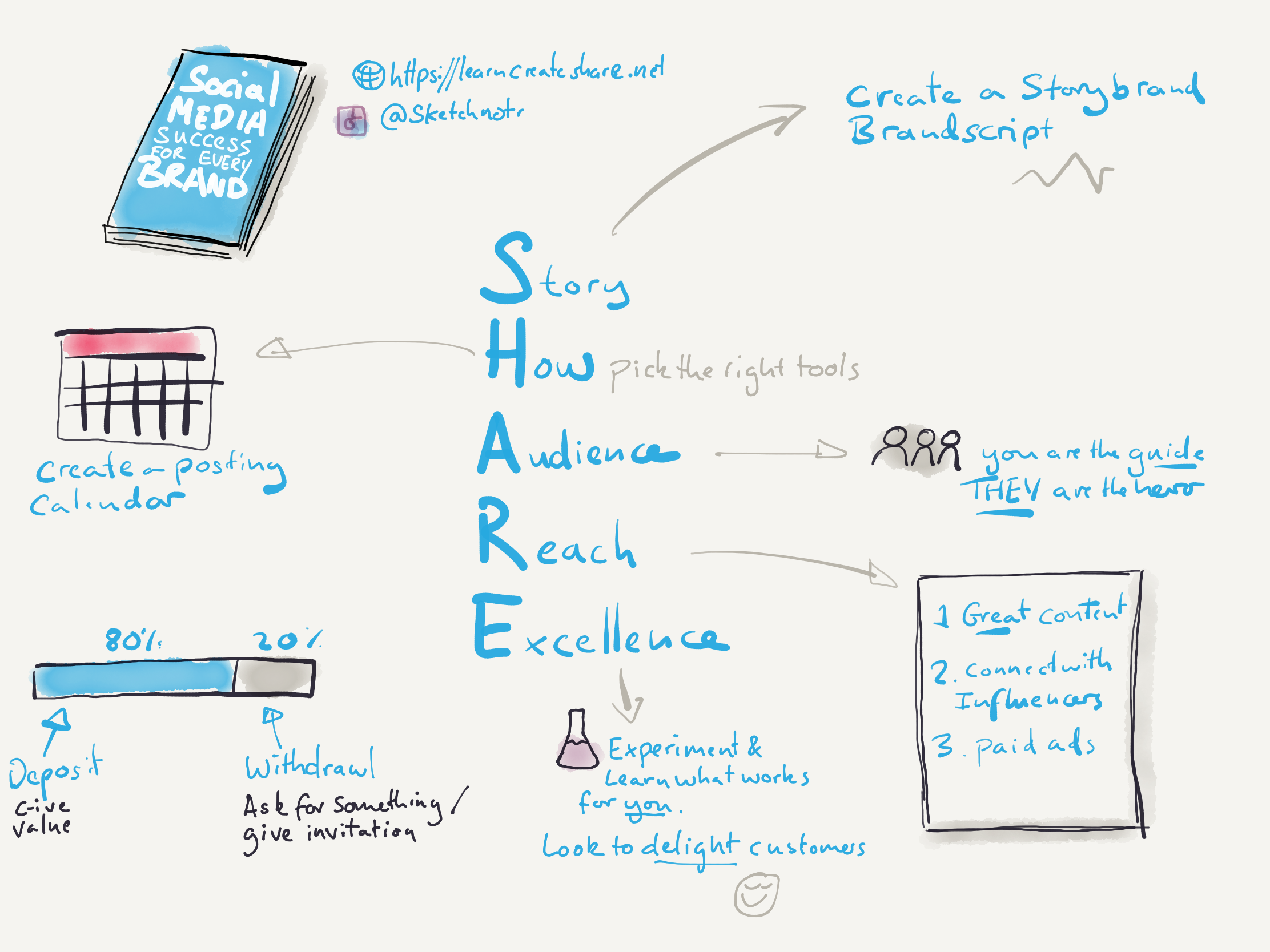
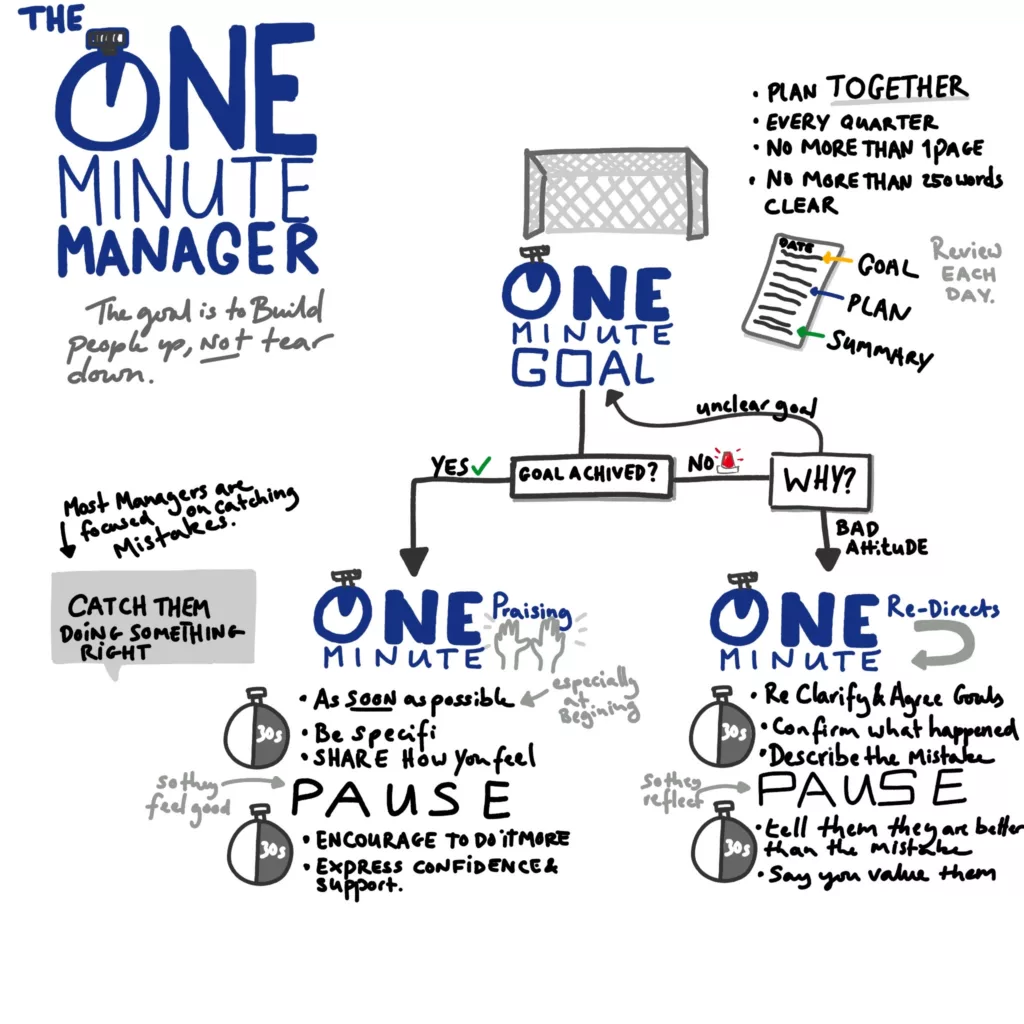
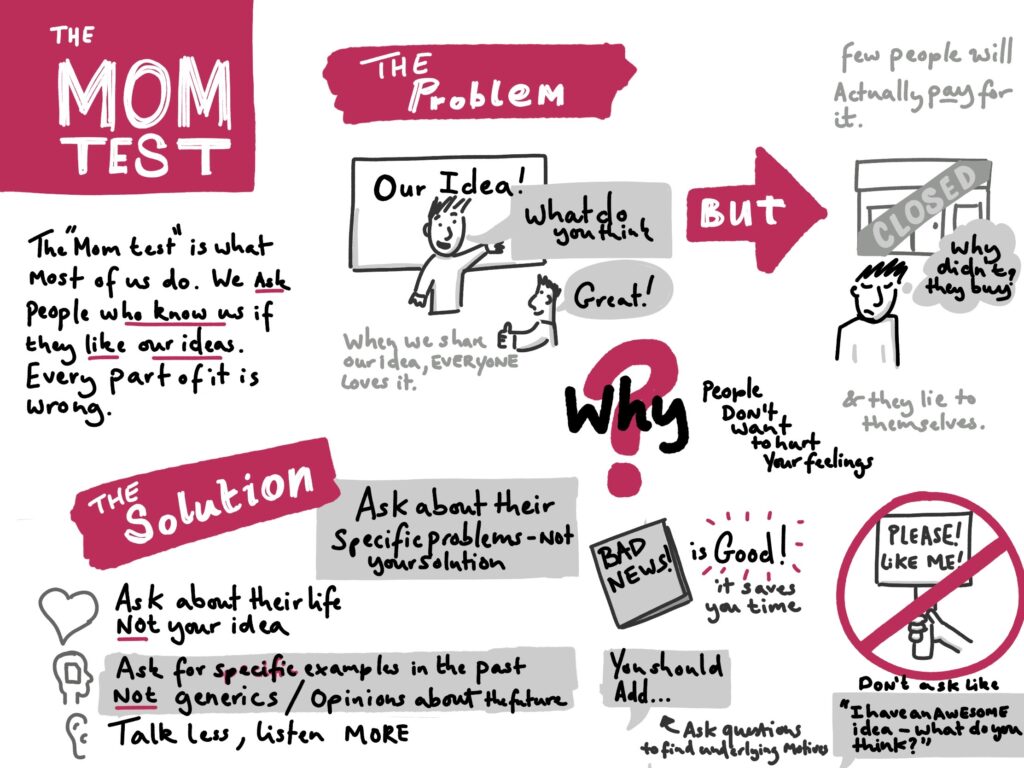
How students and educators are using sketchnotes to learn more
Many educators and schools are starting to use sketchnoting and related visual thinking practices to help their students learn more effectively. Sketchnote engage both visual and verbal processing sectors of the brain which helps aid memory.
And using visual thinking practices for planning and ideation help communication. Great to avoid confusion between students and teacher as well as preparing for 21st century skills.
Learn more about why educators should use sketchnotes here.
How do you do sketchnotes?
Just make a note with a combination of text and visuals. The exact make up is up to you but there are few common steps you’ll probably want to take.
- Add a headline with some core metadata (like the speaker and the event). You can even do this in advance of the event.
- Pick a layout (the talk topic might guide you or the intro may give you some ideas).
- Add your first point (this might be a headline, an image, or a description depending on what fits).
- Add another element to enhance the point (maybe an icon to reinforce the text, or some subtext to a header).
- Don’t try to capture everything, just the most important points.
- If you don’t have time to write or draw it, leave a clue or space so you can complete it later.
- Continue until you have finished your note.
If you are looking for what you can include in your visual, the next section has some ideas.
What are the common elements of sketchnotes?
There are 12 common elements people include in their notes. These are
- Plain text
- Fancy typography
- Headlines
- Icons (little drawings)
- Containers
- Arrows
- Lines
- Speech Bubbles
- Banners
- Colours
- Background styles
- Layouts
You can group some of these elements together. For example, a speech bubble is a form of container. But thinking of them as separate items can help you remember them when you need them.
“I’d love to sketchnote, but I can’t draw”
Good news, you can still sketchnote even if you can’t draw for three reasons.
1. A Sketchnote uses other elements too including layouts, colours, typography, arrows, containers and more. You can focus on using these elements rather than adding icons and drawings.
2. You almost certainly can draw to some degree, and the way to get better is to practice. Don’t feel any pressure to share your sketchnotes yet, but it’s really all about the ideas and the learning process not about creating art.
3. You could make visual notes using graphics and icons others have made. In this situation, you might use an app like canva and import their icons to get your design layout.
If you’d like more advice on how to sketchnote if you can’t draw, check out this cheap course.
What should people include in sketchnotes?
Sketchnotes is a form of taking notes primarily for yourself so you should include what is most relevant to you and what resonates with you.
The key point is that you should try to capture everything.
You should exclude some points and sumarize others so you don’t run out of space and have time to capture everything. That’s why my sketchnote book summaries don’t have every point, just what mattered the most for me.
Some information you can capture
- Titles and names
- Divisions and groupings
- Key research or statistics
- Quotes
- Sources
- Actionable takeaways
- Definitions and descriptions
- Processes
- Visuals which explain ideas
- Points that resonate with you
Capturing sketchnotes for other people
Sometimes, however, you may take visual notes with the goal of sharing them with others. While technically that’s probably graphic recording (or making a hand-drawn infographic) it’s no fun to really obsess over these things.
In this situation
How to start sketchnoting
There’s no right or wrong way to get started, with sketchnoting. In fact some just dive right and make a sketchnote at the next conference they go to. But most of us need to start with an easier challenge.
Make a sketchnote selfie
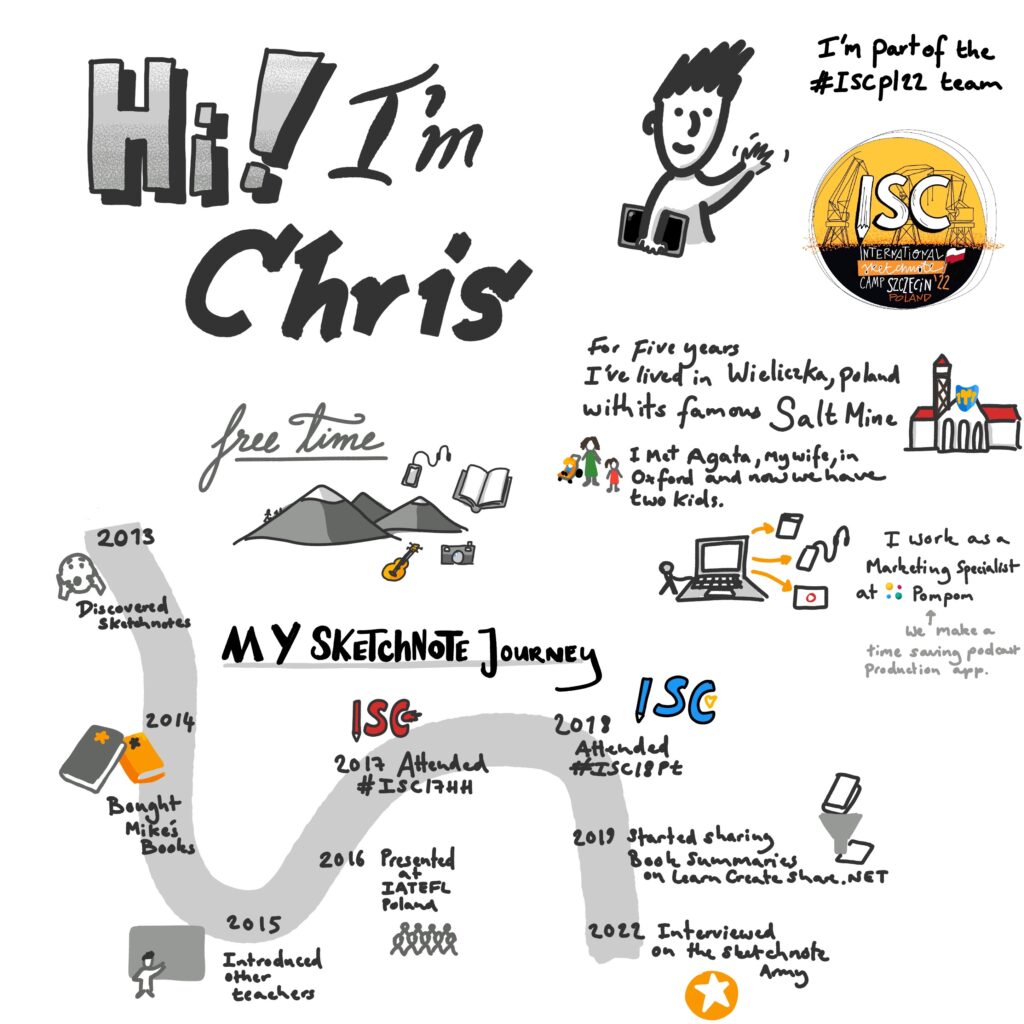
From my experience helping students learn sketchnoting, one of the best ways to start is by making a sketchnote selfie. This removes a couple of the toughest challenge like the time pressure of live sketchnoting and the less familiar topic.
If you want a step by step guide for creating your first sketchnote, check out this free course.
Should I make digital or analog sketchnotes?
It’s completely up to you. Personally, I love switching between digital and analog tools. It let’s me mess around and explore different styles and options. But you might prefer one over the other.
Digital Sketchnoting can help you correct mistakes, create higher resolution sketches and you can experiment with hybrid-sketchnotes with imported graphics and photos.
Analog sketch notes feel completely different and can open up the possibility of popup and 3D elements. Plus you don’t have to worry about keeping your note book charged!
Give both a try and see what you prefer, just don’t expect a tablet to solve your drawing challenges.
The Best Sketchnotes App
There are hundreds of apps you can use for sketchnoting, and depending on your preferences you might gravitate to a different option. There are, however, a few which users recommend more than the rest. Here they are (including my own personal recommendations).
The best IPad Sketchnoting Apps
The iPad with Apple Pencil is a common choice for sketchnoting app due to its incredible responsiveness and flexibility. The most common sketchnoting apps are.
- Paper by WeTransfer – Simple with a beautiful pen tool.
- Procreate – Multiple layers and a ton of custom brushes.
- Concepts – Vector powered app with layers.
- Goodnotes – notebook focused app with PDF.
- Noteshelf – Similar to goodnotes.
I personally use all the first four for different needs. Paper is for simple drawings. Procreate for final products. Concepts for SVG files. And Goodnotes for marking up PDFs.
I’ve also heard good things about noteshelf.
The best apps for sketchnoting on an android tablet
Although the iPad has the majority of sketchnoting fans, there’s no reason why you shouldn’t use an Android tablet. Options like the Samsung Galaxy tabs have great styli too and can produce great results. Here are a couple of the most common sketchnoting app choices.
- Concepts – extremely powerful and vector based
- Autodesk sketchbook – a drawing focused app with a long history.
- Noteshelf – An app that organized by notebooks
The best sketchnoting tools for analog sketchnotes
The best sketchnoting tools are the ones that encourage you to create more. For someone people that’s really cheap tools, for others its more premium ones.
Personally I like a balance. Cheap tools to test out ideas without worrying about the cost, and nice premium tools for making visual notes at events.
Here are some of my favouirte premium tools.
- Leuchtturm1917 Notebooks
- The Sketchnote Ideabook
- Sakura Pigma Micron Fineliner
- Faber-Castell Fineliner
- Pentel Brush Pen
- Bic Gelocity Gel Pen
- Tombow Fudenosuke Brush Pen
- Stabilo Pens
Ready to start?
Well know you should know everything you need to start sketchnoting.
Just get a pen and some paper together (or even an iPad), find an interesting topic and get started. If you want some more guidance, check out my free and premium courses to help you unlock your thinking with sketchnotes.
FAQs
Sketchnotes are a form of visual noting combining elements of classic notes, like text, and more visual elements like icons, connectors, arrangements and colours.
Sketchnotes are a more creative, more engaging and more memorable way to create notes. If you want to explore your creative side or take more effective notes for a course, you should use sketchnotes. Read this article to learn more reasons to sketchnote.
Yes! Although sketchnotes started as an analog form of note taking digital sketchnoting is a common approach and perhaps even the most common way now. While using a digital tool has some advantages, there are advantages of analog sketchnoting too
Both mind-maps and sketchnotes are forms of visual note taking and so overlap. You can have a note that is both a mind-map and a sketchnote (and call it what you like), or it can just be a sketchnote, or just a mind-map. Learn more about the differences between mind maps and sketchnotes here.
Anything you want! You can make sketchnotes of conference talks, podcasts, books, food experiences, plans and more. Look at this list of 30 sketchnote prompts if you need some ideas.
It’s really up to you and depends how large your images are. Some people make sketchnotes with more images, other use more text and other visual elements like dividers. Some content favors more text while others is better as an image. For more ideas over what should or shouldn’t be an image in a sketchnote, read this post.
Yes. Firstly you can use other elements in your sketchnotes and not just drawing, and secondly, you almost certainly can draw but you can’t draw as well as you like. The way around that is to practice. If you like to learn more about how to sketchnote if you can’t draw, check out this course.
Originally, sketchnotes were a personal form of note taking with certain creative constraints that encourages more active listening of conference talks. So their goal was to learn more from live conversations. Since then, they’ve evolved and now some people request and hire other people to make sketchnotes for them. In this case, the purpose may be to create a sharable and engaging representation of a topic.
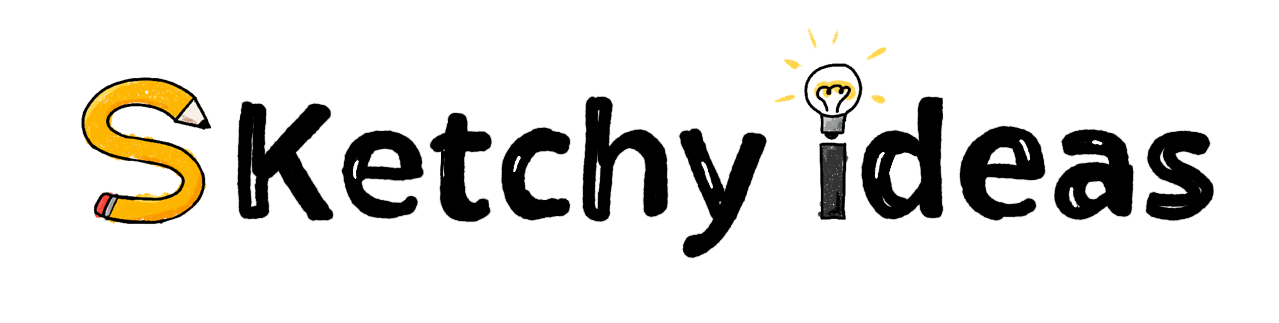
Leave a Reply